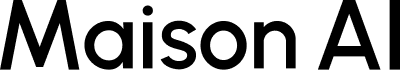AI agent/AI template list screen
overview
Since the list screens of AI agents and AI templates have many items in common, we will explain the AI agent list screen in detail here.
On the list screen, you can easily select the agent you want to use and access the chat screen. Various functions are provided to help you smoothly find the agent you are looking for from the many agents available.
About each function in the list

① Team/Private tab
You can switch agents depending on the scope of visibility.
Agents on the team can use it too, and chat history is shared across the team.
Since private agents can only be used by you, you can use them for tasks that are specific to your work or that do not need to be shown to others.
You can change the visibility of your chat after it has been posted.
How to use
- You can switch between them by clicking the tabs.
② Search
You can search by agent name or text in the description.
How to use
- Enter the word you want to search in the search box.
- AND searches are also possible.
- Search results are updated in real time.
③ Three dots
Clicking the [...] icon allows you to change the settings of that agent on the list screen.
How to use
- Click the [...] icon.
- Templates that users have created themselves or have administrator privileges or higher can be edited or deleted.

- If you do not have permission to edit or delete, go to the details screen as shown below.

④ Favorites
You can register frequently used agents as favorites.
The Favorites feature is not shared with other members, so each user can favorite things individually.
How to use
- Click the [★] icon to the right of the agent you want to make your favorite.
- The selected agent will now be displayed in [Favorites] at the top of the list screen.

⑤Add
Add a new agent. Clicking this will take you to the agent settings screen.
For details, please see the AI Agent/AI Template settings screen here.