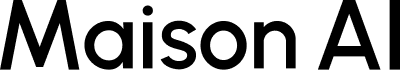Cancellation and changing card information
overview
This page explains how to cancel or change your credit card information in Workspace Settings.
Cancellation and changes to credit card information can only be made by users with Owner privileges for the Basic Plan.
Cancel a workspace
You can do this from Workspace Settings → Cancel Workspace.

When you click [Cancel workspace], you will be redirected to the [Stripe history page], where you can select [Cancel plan].

Even after cancellation, you can still use the service until your next renewal date.
After cancellation, your workspace data (history, agents, etc.) will be stored for a certain period of time and then deleted.
Change your credit card details
- As an Owner, go to Workspace Settings.
- Click Check Payment History.

- Click Add Payment Method and enter your new card details.

- Make the new card the default.