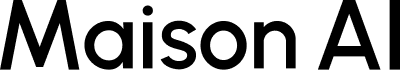Update 1.11: Stable Diffusion 3 support
Update items
We will introduce the update contents for June 12, 2024. The following items will be added this time.
- Stable Diffusion3 support
- UI modification (changed workspace setting screen display to token)
Stable Diffusion3 support
overview

Stable Diffusion3 has been added to the models available for AI Design.
Specific benefits will be introduced in the "Use Cases" section later in this article.
Please note that the image limit for the previous Stable DiffusionXL and the newly added Stable Diffusion3 are each counted separately.
For basic plan users, Stable Diffusion3 allows you to use 50 sheets for a trial period and 200 sheets for a full subscription period per month.
How to use
① Model switching
- From [Account Settings], select [Model to use] > [Stable Diffusion3] and click [Change].
*It is also possible to revert to the previous [Stable Diffusion XL].

②AI design UI change
In Stable Diffusion 3, the UI for AI design has been changed.
- The previous Stable Diffusion XL [Image Style] is no longer available. From now on, please specify the expression method such as [Line Art] or [Pixel Art] directly in the prompt.
- Instead of [Image Size] it is now [Aspect Ratio].
- You can now select the output format.
Use Cases
①Improved prompt reflection accuracy
The text you type is now more accurately reflected in the image, especially when it comes to detailed instructions about the number of people in the image and their clothing.
prompt:
Design, entertainment, democratization of reality, various perspectives and uses, high fashion editorial photography, background color is white . The three women are wearing blue, white and red outfits respectively ( left woman: blue, middle woman: white, right woman: red )
Stable Diffusion XL

Stable Diffusion 3

②Improvement of character generation accuracy
We've improved the accuracy of generating text within an image, making it easier and more effective, especially for logo design.Please note that it is not possible to generate characters other than the alphabet, such as hiragana or kanji, within an image.
prompt:
[Logo name] "Stylish Shirts Co."
[Design style] Modern and simple
[Font] Sans serif, bold
[Color] Deep blue and white
[Icon] A small silhouette of a shirt
[Layout] Icons on top, logo on bottom, surrounded by a circle
[Background] White
Stable Diffusion XL

Stable Diffusion 3

3) Improved accuracy of additional image correction
It is now possible to adjust the strength of the generated image when it is corrected again by AI. This makes it possible to make effective adjustments while maintaining the composition and pose to a certain extent.
*This is a function to edit the generated image. Currently, there is no function for users to freely upload images.

Original prompt:
Line art, cat, full body
Additional correction prompts:
Cat, realistic

UI Fixes
Change workspace settings screen display to token
The "Usage" in the Workspace Settings screen has been changed from characters to tokens. Images will still be counted as images.
We have also changed the design to make it easier to intuitively understand usage.
The workspace settings screen can only be accessed by users with owner or administrator privileges.