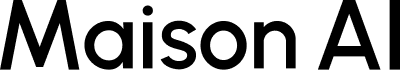AI-designed automatic translation
overview
By turning on "Auto-translate", you can automatically translate image generation prompts from multiple languages into English.
How to use
- "AI Design" has automatic translation turned on by default. It is possible to generate it in Japanese as is.
- Please turn this off if you want to prevent unintended changes caused by machine translation.

- After generation, you can also check how the prompt has been translated into English in the "Prompt Details" section.

- Try putting in a variety of words.

- One thing to note is that if you use hiragana, it may be automatically translated into unintended English words.

- In this case, the desired image is generated by converting "hito de" to "hito de".

- It also supports input of Chinese (Traditional), Korean, and other languages.