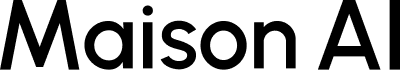Workspace setup and registration
overview
This page explains the [Workspace Settings].
[Workspace Settings] is only visible to users with Owner/Administrator privileges on the Basic plan.
What is workspace registration?
After the trial period ends, you will need to register your credit card and make a paid registration to use MaisonAI's workspace.
Please see the plan page for details on fees and plans. Only users with owner privileges can register/cancel.
Details of each permission can be found on the Account Permissions page.
Register your workspace
This can be done by going to [Workspace Settings] → [Start Full Registration].
*Only users with owner privileges will see the "Start registration" button.
The cost of this registration varies depending on the number of members participating in the workspace. Please remove any members you do not need in advance.

Adding/removing individual members
After you register your workspace, the cost of adding members will be calculated on a pro rata basis. There is no cost when you invite someone, but it is charged when they join.
Both owners and administrators can add members, but only the owner can view payment history. Administrators should make adjustments and add users to avoid unexpected charges.
There are no pro-rata refunds for removals, but if a removed member rejoins before their renewal date there will be no additional charge.
For instructions on how to add/remove members, please see the Managing Members (Add/Remove) page.
Rename a workspace
Users with Owner privileges can change the workspace name in the field below.

Create a new workspace
Only registered users with owner privileges can create new workspaces.
There will be an additional fee for the new workspace.
If you are interested, please contact us .