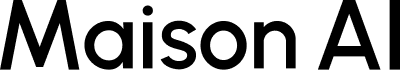Prompt Library
overview
This feature provides task-specific prompts for those who want to quickly and easily create AI agents and AI templates.
The content provided includes templates, AI agents, and prompts for image generation.
The library of content will continue to grow, and users can use these prompts as is or customize them to suit their needs.
Please note that there is no functionality for users to post their own prompts.
How to use
① List screen
- Access the Prompt Library from the left menu.

- There are two types of prompts that generate text: common and fashion.

- There is one type of prompt that generates an image.

②Details screen
- Clicking on the provided prompt will take you to the Details screen.

-
On the [Details] screen, you can check the content of the prompt and the situations in which it is used.

- Clicking [Create] will take you to the [Editing screen].
Editing screen
- Clicking [Create] will take you to the [Editing screen].

- On the [Edit screen] you can customize the prompt content and name .

- Click Create to add it as an agent/template.
Use Case (Image Prompt)
① Image generation using the reference image
- Clicking on [Image Generation] will take you to [AI Design].

- If you generate it as is, an image similar to the reference image will be generated.
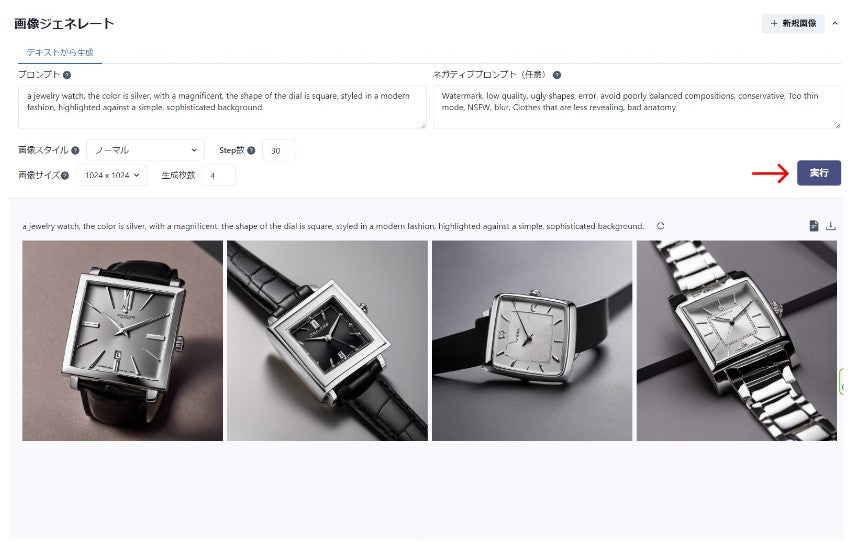
②Customize your images
- By rewriting parts of the prompt, you can customize it to suit your needs .