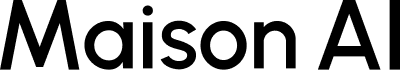Update 1.6: Home screen renewal, AI Agent Pro added
Update items
We would like to introduce the update contents for April 22, 2024.
The following items will be added this time:
- Home screen renewal
- Header (AI chat, invitation)
- Learning Content
- AI Agent Pro
- AI Design
- Changes to names of each function
- Chatbot Beta
In addition, the following functions are currently unavailable:
- I can't manage members on my smartphone
- I can't create a new workspace on my smartphone or PC.
Home screen renewal
We have updated the MaisonAI home screen to make it easier and more intuitive to use, even for users who are using AI for the first time.

Header

At the top of the page is the header.
① By entering your question here, you can start a regular AI chat without an agent.
②Go to the page where you manage members.
Learning Content

You can now watch MaisonAI tutorial videos. By watching the actual screen being operated, it becomes easier to understand how to use it.
From the home screen, click on a thumbnail that interests you under [Recommended Learning Content] and the video will begin playing.
AI Agent Pro

We have prepared AI Agent Pro, which even first-time users can use easily.
It can be used directly from the home screen, but unlike regular AI agents, it cannot be customized.
AI Design

The name of the previous "Image Generate" has been changed to "AI Design".
By clicking on the sample on the home page, you can start generating images similar to the sample, just like with AI Agent Pro.
Changes to names of each function
The name on the menu screen has been changed.

①This is the list screen for the newly added "AI Agent Pro."
②The name has been changed from "Image Generate" to "AI Design".
3) The name has been changed from "Store" to "Prompt Library. "
Chatbot Beta

Added "Chatbot Beta Version" function.
More details will be provided at the time of official release.
Temporarily unavailable features
Member management cannot be done on smartphone
Currently, you cannot access the member management page on the smartphone version.
To use this function, please access it on the PC version.
I can't create a new workspace on my smartphone/PC
Currently, it is not possible to access the page for creating a new workspace on the smartphone or PC version . Please wait a while until this is resolved.
*"Create a new workspace" is a feature available to individual paying users.