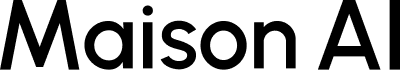Left Menu
overview
We will explain the left menu to access the basic functions of Maison AI.
How to use

①Select workspace
- The workspaces you are a part of are displayed.
- You can switch workspaces by selecting them.
②Each function
You will be redirected to each page.
The page you are currently viewing is highlighted.
- Get instant access to useful features such as home learning content, AI Agent Pro, and AI design templates.
- You can use the original ChatGPT without configuring AI chat behavior.
-
AI Agent Pro
You can use AI Agent Pro to chat immediately without any setup.
-
AI Agents
You can view the list of AI agents and use AI agents.
-
AI templates
You can view the template list and use the templates.
-
AI Design
You can use image generation AI.
-
Prompt Library
You can use AI functions set for specific purposes such as general purpose, fashion-specific, and image.
-
history
You can view the chat history.