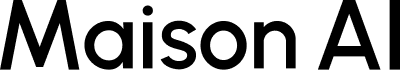Basics about AI chat
Users can use AI agents and templates in combination with text generation AI technologies such as ChatGPT to engage in dialogue. The content generated here can be used to improve work efficiency and plan new businesses.
Specifically, you can elicit new ideas through question-and-answer format through dialogue with an AI agent, or use the template function to generate standardized answers.
Chat Basics
There are four types of chat
| AI templates | Chat according to the template you set |
| AI Agents | Chat with agents with detailed behavior settings |
| AI Chat | Chat freely with AI with no settings |
| Chats from history | Resume chats from your past history |
Selecting a Text AI Model
You can choose the text AI model to use in chat depending on the situation.- Standard model: ChatGPT 4o-mini
- The response time is fast, so you can chat without waiting.
- You can use it without worrying about the upper limit.
- High performance model: ChatGPT-4o
- It gives a more logical and human-like answer.
- There is a monthly usage limit per workspace.
Upper limit of text AI model
- Maximum number of characters that can be entered per question: 40,000 characters
- Maximum total number of characters per chat: Approximately 96,000 characters
How to use
- Go to Account Settings.
- Select [Model to use] > [Model name] .
- Press [Change].