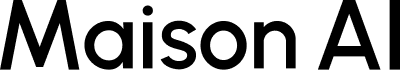If you are using Maison AI for the first time (create your own workspace)
First time login (registration)
When you access Maison AI , the following login screen will be displayed.
There are two ways to register for the first time:
A: Log in using your Gmail account via Sign in with Google

B: Register using your email address

If you register using an email address, please be sure to use the same web browser from registration to receiving the email and then moving to the registration page.
Create workspace
Once you have successfully logged in, if you have not yet opened a workspace, the following screen will be displayed. Please create a new workspace from here.

Create an account
Enter a name for the workspace.
The name you choose here can be changed later.

Create a workspace
Enter a name for the workspace.

Invite members
Invite members to join the workspace.
You can also skip this screen.

Enter the email address of the member you want to add and click "Send Invite."
When you invite a member, an invitation email will be sent to the email address you entered.
Once you have completed the above steps, you will be redirected to the workspace home page.